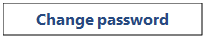Password Requirements for UPD and PCI Workstation Users
IMPORTANT!
If you are a Banner user, or if you use an application (e.g., Microsoft Access) that connects to Oracle via ODBC, change your Administrative Services password first!
Employees of the University Police Department and other employees (including student employees) who use workstations that accept credit card payments have different password requirements than other faculty, staff, and students at Western.
Click the link below to change your Western Universal Account password.
Universal Password Requirements for UPD and PCI Workstation Users:
- Must be between 14 and 30 characters in length
- Must contain 3 out of these 4 character sets: Lowercase letters, uppercase letters, numbers, and special characters
- Cannot contain your username
- Cannot use a previously used password
- Cannot contain a dictionary word
- Must change your password at least every 90 days
- If you are a Banner user: You must change your Administrative Services Password first. Banner passwords cannot be more than 15 characters in length.
Lookup username and W#
Set your alternate contact information
Need more help?
Contact the Help Desk: (360) 650-3333
Related articles