| Info |
|---|
|
- If you are a Banner user, or if you use an application (e.g., Microsoft Access) that connects to Oracle via ODBC, change your Administrative Services password first!
- After you change your Universal Password using the button below, you may need to enter your new password to re-authenticate to some services over the next few days.
- If you are working off-campus on a university-owned Windows computer, you will also need to sync the new password to your computer using the steps in this article: My computer accepts only my previous password
|
Click the link below to change your Western Universal Account password.
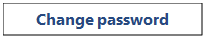
Universal Password Requirements:
...