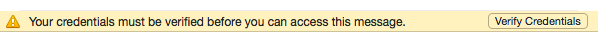Outlook prompts to verify your credentials before you can view a confidential email
When someone sends an email to you that is marked "confidential," or "Do not forward," you may see the following prompt in the message:
It is normal to see this prompt if you have not previously used Outlook to view confidential messages. Even if you have, you may be prompted to verify your credentials again from time to time. This happens when someone marks a message as "Confidential" before they send it to you.
Read more about marking email as Normal, Personal, Private, or Confidential
To view the message you must either click to verify your credentials, or open your email in the Outlook Web App in your browser.
Related articles