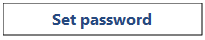Click the button below to set your Western Universal Account Password.
| New students & employees | As a new student, you will be able to set your Universal Account password after receiving enrollment confirmation. As a new employee, you can set your password after your employment documents have been processed. |
|---|---|
| Existing students & employees | As an existing student or employee, you can change your password or reset a forgotten password. |
Universal Password Requirements:
- Must be between 8 and 30 characters in length (we recommend 12 characters or more)
- Must contain 3 out of these 4 character sets: Lowercase letters, uppercase letters, numbers, and special characters
- Cannot use a previously used password
- Must change your password at least every 183 days
Lookup username and W#
Set your alternate contact information
Need more help?
Contact the Help Desk: (360) 650-3333
Related articles