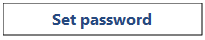Set Your New Universal Account Password
If you are looking for the page where you "activate" your computer account, you are in the right place! As of July, 2019, the account activation process is no longer necessary. Now new students and employees need to simply set their initial password.
Click the button below to set your Western Universal Account Password.
NOTE: If you encounter the error where the page seems to 'reload' and kick you back to the start, open the page below in an Incognito, InPrivate or Private browsing window and continue from there. This is a known bug in the interaction between modern browser caching and that page.
You can load it in a private browsing session in most browsers by right-clicking the Set password button, then selecting "Open in an Incognito/InPrivate/Private Window..." and following the same steps.
| New students & employees | As a new or prospective student, you will be able to set your Universal Account password after receiving an email from Admissions or Financial aid that lets you know an account has been created for you. As a new employee, you can set your password after your employment documents have been processed. Note that new employees may need to contact the ATUS Help Desk at 360-650-3333 to set up an alternate email address to use for this process. |
|---|---|
| Existing students & employees | As an existing student or employee, you can change your password or reset a forgotten password. |
Universal Password Requirements:
- Must be between 8 and 30 characters in length (we recommend 12 characters or more)
- Must contain 3 out of these 4 character sets: Lowercase letters, uppercase letters, numbers, and special characters
- Cannot use a previously used password
- Must change your password at least every 183 days
Lookup username and W#
Set your alternate contact information
Need more help?
Contact the Help Desk: (360) 650-3333
Related articles