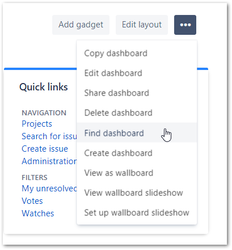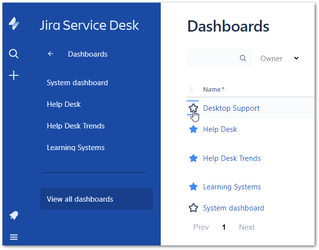/
Only one Dashboard appears in Jira
Only one Dashboard appears in Jira
When on the Jira home screen, clicking Dashboard doesn't provide me the opportunity to see multiple Dashboards.
Step-by-step guide
From the System Dashboard:
Click the ellipsis in upper right and select "Find Dashboards."
This will allow you to to browse shared dashboards. Click to add a star next to the dashboards you would like to see in the navigation bar.
Related articles
, multiple selections available,