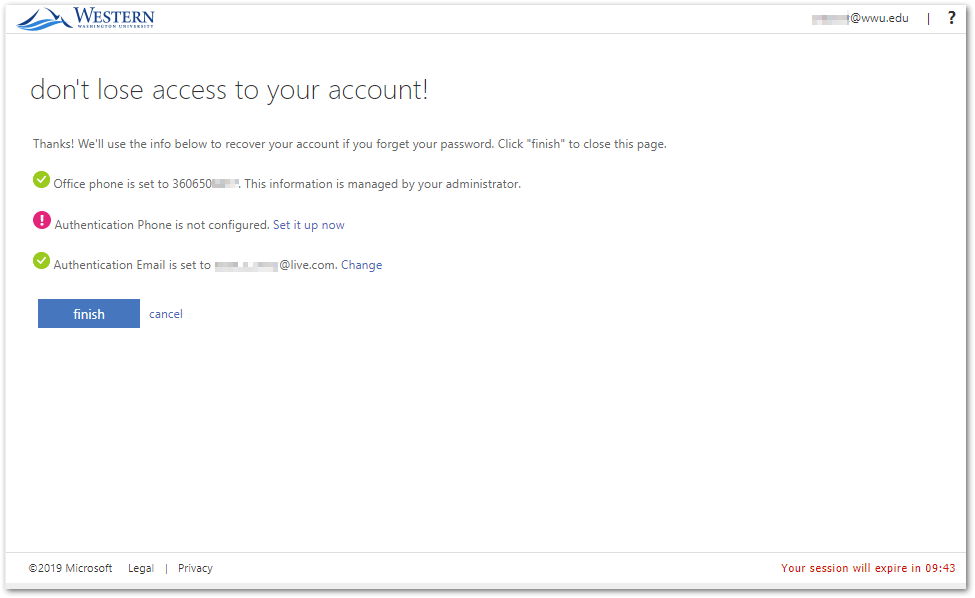Don't Lose Access to Your Account: Set Your Alternate Contact Information
To make sure you don’t lose access to your account, you can set up alternate contact information. Microsoft can then send a code to your alternate contact phone (e.g., mobile) or email address so you can unlock your account if you ever forget your password.
sample screenshot
Lookup username and W#
Need more help?
Contact the Help Desk: (360) 650-3333
Related articles
, multiple selections available, Use left or right arrow keys to navigate selected items