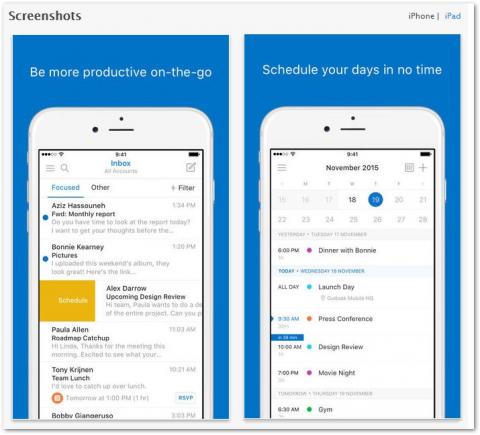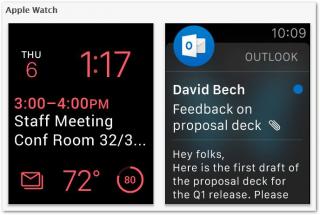Use the Outlook App to connect to your WWU email and calendar from a mobile device
The Outlook app for iOS/Android is the recommended app for university email and calendar.
The Outlook App
- If you don't have Outlook for iOS installed, search the Apple app store or Google Play store for the Outlook app by Microsoft.
- Open the Outlook app, swipe through the introductions, and then tap Get Started
- Select the mail account you want to add: Office 365
- Sign-in as username@wwu.edu and enter your universal password.
- To learn more about using Outlook for iOS or Android, see Frequently asked questions about Outlook for iOS and Android
Related articles