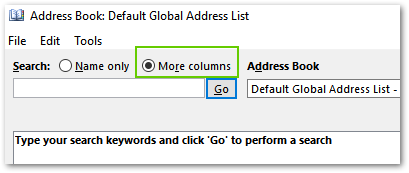Improve Outlook's Address Book Search
When you open the address book in Outlook, it defaults to a name-only search view that displays all items, but you have to search by first name. This does not always work well when you need to find someone who goes by a preferred name that is different from their legal name.
Switch to the "More columns" search
This option will not display anything until you search for a name, but you can search by first name, last name, or username.
You can also search for someone by putting their last name in the TO: field and then clicking the Check Names button. Outlook on the Web will search by first name, last name or username as well.
Related articles