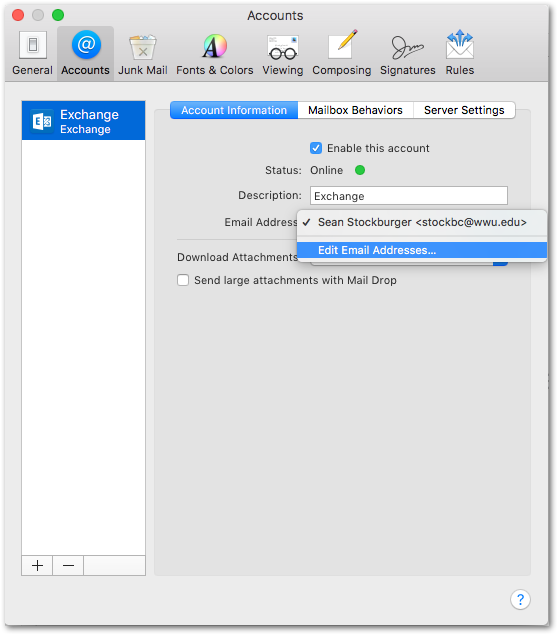macOS Mail: Reply All sends a copy to your mailbox
Problem
Some WWU employees have found that when they use the Reply-All feature in the Mail app for macOS, it sends a copy of the message to their own mailbox.This likely started in December 2018, when employee FROM/Reply-To addresses changed from First.Last@wwu.edu to username@wwu.edu
Solution
Edit your mail account settings to use your username@wwu.edu to send messages
Open the Mail app and click MAIL > PREFERENCES, and then click ACCOUNTS
Your email address listed here should be username@wwu.edu. If it says First.Last@wwu.edu, edit the email address to correct it.
Close the Accounts window, and try the Reply-All function again.
Related articles