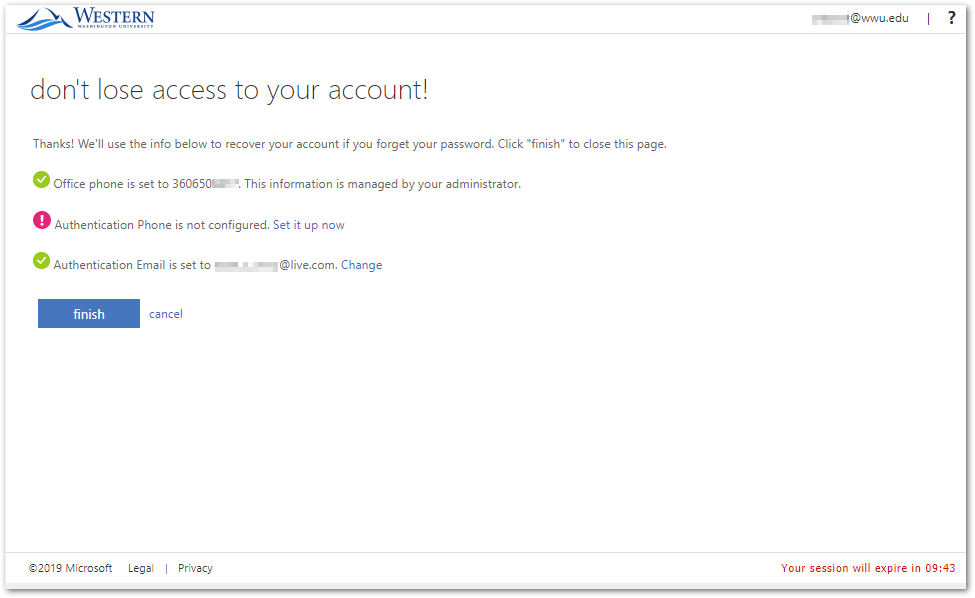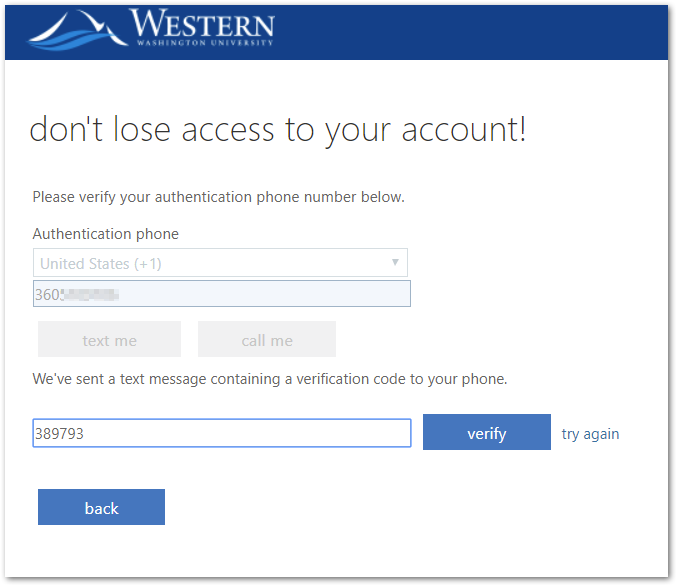Registering your alternate phone number or email for password recovery
Your WWU Microsoft Office 365 account allows you to recover or change your universal password without contacting the ATUS Help Desk for assistance, but for this to work you need to have an authentication point of contact registered. This can be an external non-WWU email address, or a personal mobile phone number capable of receiving calls or text messages. This information will be stored securely in your WWU Office 365 account. Microsoft will not share this information or use it for any purpose other than for receiving a verification code that will allow you to unlock your account or change a forgotten password.
The external email address Western has on file for you has been pre-registered with this service, but you may register a different external email address if there is a different one you prefer to use. We recommend that you register both a mobile phone number and email address. This will give you the most options if you need to unlock your account or if you forget your password. By registering both, you will be able to select from the following options:
- Email my alternate email
- Text my mobile phone
- Call my mobile phone
Register or confirm your alternate contact information
You can register your alternate phone number or email from Microsoft's Self-Service Password Reset Registration Portal.
If you are asked to sign in again, enter your username@wwu.edu and your universal password.
Click or tap the image to enlarge it.
We recommend that you add an authentication phone number, but you can change your authentication email if you wish.
- To add an Authentication Phone, click the link to "Set it up now"
- Enter your mobile number and click one of the options (Text me or Call me)
- Enter the verification code that is sent to your phone, and click the VERIFY button to complete.
If you do not receive a phone call or a text, make sure your mobile phone has a signal.
Related articles